This is a quick guide on how to use the smart phone app called Tapatalk to access this forum:
(Note that this describes how to do it on iOS but it should be similar for other platforms)
Setup (Only 1st time)
1: Download the Tapatalk app

2: Open the App

3: Search for Manx Club
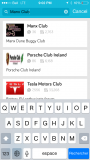
4: Remove any 'other' forum not interested in.
Tapatalk makes recommendations based on your search and automatically adds those to your subscription. I remove all orange check marks and hit Done

5: Access the Manx Club forum using the 3 bars (top right)



6: Sign In to the forum with your user id and password using the 3 bars again


Done
Tips to use the app
Access forum/topic
1: Access the Manx Club forum using the 3 bars (top right)



2: Use the forum drop down (center top) to select forum section

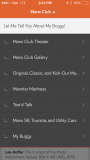
3: To create a new post, use the 3 bars (top right) and choose New Topic

4: To reply to a post/topic, open the topic and use the 3 bars (top right) and choose Reply


Hope this helps